Friday, 12 October 2012
Put Similes in Comments . Most Awesome Facebook Update Ever .
Hello Guys , Today again [ 12th of October 2012 . ] Facebook made a change in its Comments . Facebook Last Update was Change in its Pages News Feed but this time i am very happy Because now you can Add smileys on your Facebook Comments and you can piss your friends so bad , if you know what i mean ?
Check :: News Feed For Pages Changes , Tips to Make your Page more Active.
Oh well now i don't want to make any suspense , you know how to chat on Facebook and How to Add smileys on Chat box Right ? So i am not going to show you how to add smiles on Facebook chat box instead of i will tell you
how you can add smiles on Facebook comments . If you are active user on Facebook then you must know about this update because its just happened some hours ago .
Just take a look at below image .
Shocked ? well you can also add some smileys all you have to know the symbol of Particular smiles .
Just go to any Post and In the comment box add your smileys and see your comment in Action .
NOTE :: Only official symbol of Facebook smileys will work , if you think you can add smileys which you got from any third party websites like Smileyti.me then sorry it will not work .
IF you don't know the basic Symbols of Facebook smileys then check the below image .
Just like you put smileys on your chat box , same as you can now add smileys on your comments .
Add these symbols on any post on Facebook and shock your Friends . :D
So do you like this change ? Let me know in Comments Guys . God bless .
Check :: News Feed For Pages Changes , Tips to Make your Page more Active.
Oh well now i don't want to make any suspense , you know how to chat on Facebook and How to Add smileys on Chat box Right ? So i am not going to show you how to add smiles on Facebook chat box instead of i will tell you
how you can add smiles on Facebook comments . If you are active user on Facebook then you must know about this update because its just happened some hours ago .
How to Add Smiley in Comments .
Just take a look at below image .
Just go to any Post and In the comment box add your smileys and see your comment in Action .
NOTE :: Only official symbol of Facebook smileys will work , if you think you can add smileys which you got from any third party websites like Smileyti.me then sorry it will not work .
IF you don't know the basic Symbols of Facebook smileys then check the below image .
Just like you put smileys on your chat box , same as you can now add smileys on your comments .
Add these symbols on any post on Facebook and shock your Friends . :D
From the Author .
Well every time Facebook made changes in their Site because of to make peoples experience more awesome and this is a live example :D I must tell you this is for the first time i am happy because Facebook made some nice changes now we all can show our emotions more clearly in our friends or CRUSH status ;]So do you like this change ? Let me know in Comments Guys . God bless .
Related Posts:
Facebook8 comments:
1. Your feedback is always appreciated. We will try to reply to your queries as soon as time allows.
2. If you like this post then do subscribe to our blog and get daily tutorials .
3. Please do not spam Spam comments will be deleted immediately upon our review
Regards
Abhishek Sony
Subscribe to:
Post Comments (Atom)


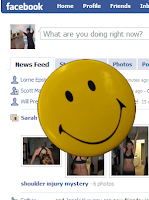
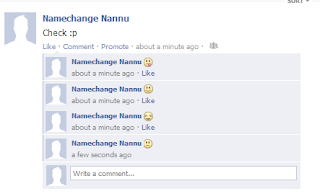



















Waahhh mantaaapp gan update nyaa ....
ReplyDeleteBolehlah diccoba dlu :)
Nice Dear
ReplyDeletePekalongan Cyber4rt :: Sorry mate i didnt get you but still thanks for your comments :D :P
ReplyDeleteThe LOVER :: Thanks Mr. Lover ;] your comments meant alot to us .
:> keep visiting fellas
good..
ReplyDeletevery nice
visit my blog--->http://hobisex.blogspot.com/
FURNAMI :: nice blog and Nice posts for Adults lol :>
ReplyDeleteThanks for visiting mate :]
This comment has been removed by the author.
ReplyDeleteMahendra Savani :: Thanks for sharing this vid. with us mate :>
ReplyDeleteEveryone refer to my above comment :]
Btw this tutorial were so easy even my cat understand this :D
Mahendra Savani Thanks for your precious comment :]
Particularly when some may surmise that you can procure tons of money from posting Facebook refreshes. Barely. social networking site
ReplyDelete