Monday, 24 September 2012
Use your Gmail Space as a Hard disk .
Using your Gmail Space as a hard disk is nice concept because Gmail provides you 10 GB of space and you can easily store around 4 movie there , i guess everyone will be agree it's a nice way to increase the internal hard disk of computer but how ? Yes this post is about how you can use your Gmail space as a hard disk . If you have any Plan to buy new external hard disk then wait first read this post and think about it .
Benefit of Using Gmail as a Hard-drive .
- It increases your hard disk space free of cost .
- Save your money , Don't have to buy external hard disk .
- Easy to use .
- Full Privacy :D
- Easy to use .
- It needs an active internet connection on your computer .
- IF you don't have internet connection then you cannot access those stuff which you stored in Gmail space .
How to use your Gmail as a Hard disk .
- First download the tool named Gmail Drive .
- Now extract the folder and install the tool .
- After installing Gmail Drive you will see an extra drive on your Computer .
- Now double click on Gmail Drive and it will ask you for login , Enter your login detail . i.e your email and password . Don't worry it's safe to use and login credentials is need because it will use the space of your Gmail Account .
Note :: If you have enabled 2 step process then it will not work because it's need an security code to login , so better login with other Gmail account .
Now copy anything and Paste into your new Drive i.e Gmail Drive and that file will goes into your Email account as a mail and you can access it on your computer without login into Gmail.com .
So you still wanna buy a new external Hard disk ? I guess no .
That's all folks . So do you like this GMail Drive ? Let me know and If you have any question feel free to ask below in comment section .
Related Posts:
computer Facebook gmail
Subscribe to:
Post Comments (Atom)




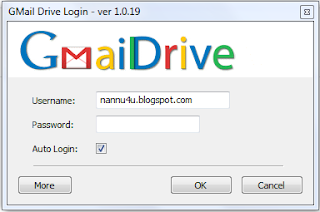


















0 comments:
1. Your feedback is always appreciated. We will try to reply to your queries as soon as time allows.
2. If you like this post then do subscribe to our blog and get daily tutorials .
3. Please do not spam Spam comments will be deleted immediately upon our review
Regards
Abhishek Sony